Search and create Management Regions which can be used to group Management Groups together. Search for an existing Management Region by clicking Find or click Add to create a new Management Region.
| Access |
|
Grant permission to User Profiles in Access User Profiles > select a User Profile > Security > Setup > Access Management Regions. |
Click  to create a new Management Region.
to create a new Management Region.
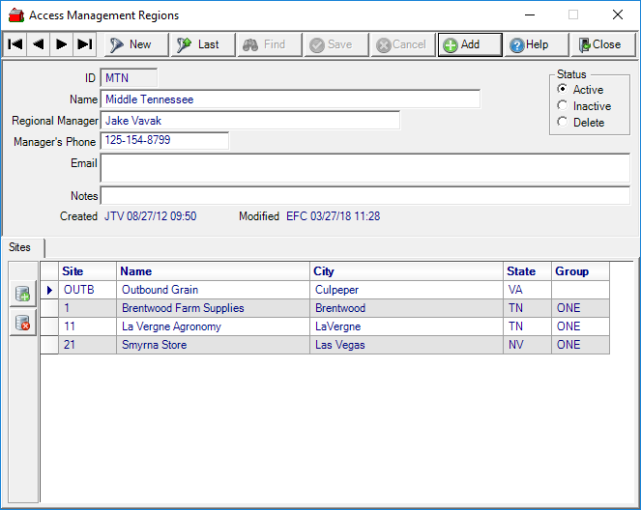
Enter a Management Region Name in this 50 character alpha-numeric field.
Enter the name of the Regional Manager in this 50 character alpha-numeric field.
Manager's Phone displays the telephone number for the Regional Manager.
Separate Email addresses using a comma or semi-colon in this 150 character alpha-numeric field.
Enter any Notes in this 70 character alpha-numeric field.
Sites
Use ![]() to add a line to the Sites grid. Add a Site by entering the Site ID or use F12 to search.
to add a line to the Sites grid. Add a Site by entering the Site ID or use F12 to search.
![]() will delete the selected Site.
will delete the selected Site.
Once a Site ID is selected the following populate automatically.
The Site ID for the Location added to the Management Region.
Name displays the Name of the Site.
City displays the City of the Site.
State displays the State of the Site.
Group displays the ID of any Management Group the Site is affliated.